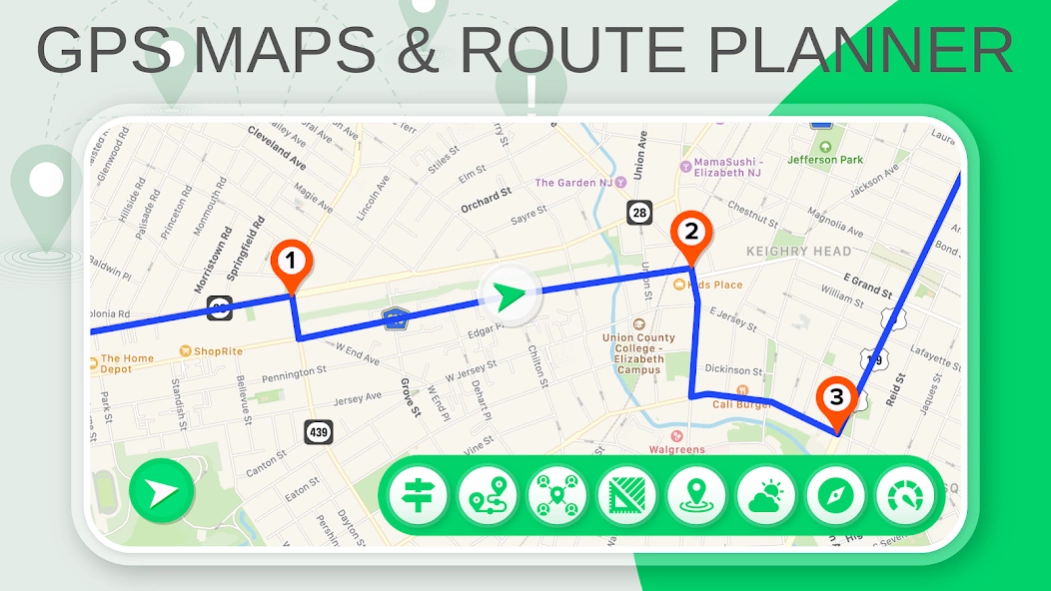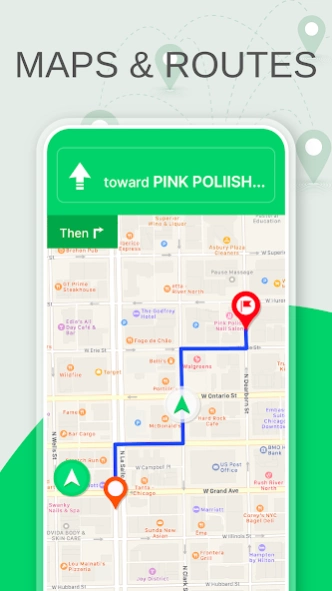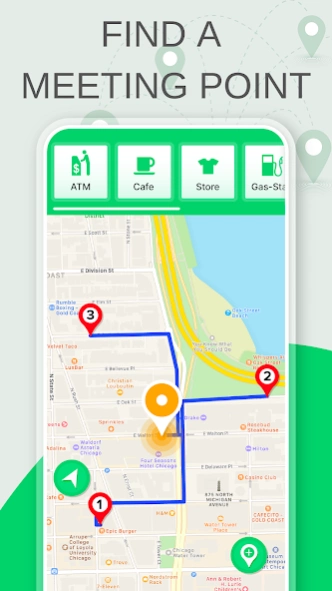GPS Maps and Route Planner 1.3.0
Free Version
Publisher Description
GPS Maps and Route Planner - Search and Get real time navigation & route planning with live traffic updates
Discover millions of places, like local restaurants, coffee shops, movies, tourist attractions, or scenic points, national parks, and hotels. You also have Travel tools like Compass and Speedometer to help you in your journey.
Main features include :
⭐ Current Location
⭐ Live Real-time online Maps.
⭐ Navigation
⭐ Nearby Places
⭐ Traffic Updates
⭐ Digital Compass 🧭
⭐ Speed limits
⭐ Speedometer
⭐ Search – Find your target location easily.
⭐ Walking and Driving options
⭐ Pedestrian, Biking, Driving choices
⭐ Step by step lane guidance
⭐ Free. No hidden costs.
⭐ Local Places – Find local places easily.
⭐ Different map views - Standard Maps or Hybrid Maps or Satellite View
⭐ Route Planner
⭐ Meeting Point
⭐ Area Measure and Travel Tools
You also can choose the view of the maps. You can select the types of maps - Standard Maps or Hybrid Maps or Satellite view Maps with Traffic view.
GPS Maps, Live Traffic, Routes and Navigation helps users quickly find many nearby places on the maps, including schools, airports, directions, restaurants, offices, shops, cafes, hospitals, malls, tourist attractions, ATMs and convenience stores.
GPS Maps, Live Traffic, Directions & Navigation helps you find your current location too, just if you are lost. 🚗🚗
About GPS Maps and Route Planner
GPS Maps and Route Planner is a free app for Android published in the Geography list of apps, part of Education.
The company that develops GPS Maps and Route Planner is Maps and Navigation. The latest version released by its developer is 1.3.0.
To install GPS Maps and Route Planner on your Android device, just click the green Continue To App button above to start the installation process. The app is listed on our website since 2023-10-17 and was downloaded 6 times. We have already checked if the download link is safe, however for your own protection we recommend that you scan the downloaded app with your antivirus. Your antivirus may detect the GPS Maps and Route Planner as malware as malware if the download link to realtime.gps.maps.mapas.navigation.traffic.directions.online is broken.
How to install GPS Maps and Route Planner on your Android device:
- Click on the Continue To App button on our website. This will redirect you to Google Play.
- Once the GPS Maps and Route Planner is shown in the Google Play listing of your Android device, you can start its download and installation. Tap on the Install button located below the search bar and to the right of the app icon.
- A pop-up window with the permissions required by GPS Maps and Route Planner will be shown. Click on Accept to continue the process.
- GPS Maps and Route Planner will be downloaded onto your device, displaying a progress. Once the download completes, the installation will start and you'll get a notification after the installation is finished.